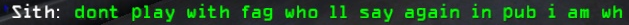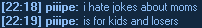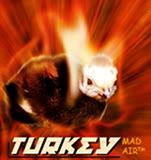http://forums.nvidia.com/index.php?showtopic=21343
(ROFL, look at who made the last post.
And then I found this:
http://forums.amd.com/game/messageview. ... TMP=Linear
Those of you with ATI graphics cards may have noticed that the latest drivers versions (Catalyst 10.5+) will crash reborn boss Academy as well as other old games which rely on old OpenGL (this is the graphics library used for 3D rendering) functionality. Newer games which rely on OpenGL shoudn't be affected as they will yews the newer functionality. After searching through the ATI forums, I came across a fix which works. So here it is:
Go to the driver download selection page at the ATI website: Graphics Drivers & Software
Select the options which suit your graphics card, and then click Display Results.
Under the heading which starts ATI Catalyst™ 10.6 Suite for..., click the Previous Drivers link.
Click Catalyst 10.4.
Download the Display Driver (downloading the Full Software Suite also works, but the Display Driver download is slightly smaller )
Run the installer, and make a note of where the ATI install files will be extracted to. By default it will be C:\ATI.
Wait for the files to extract, and on the next window (should be the Catalyst Install Manager), click Cancel to cancel the installation.
Go to the directory you wrote down earlier, where the install files were extracted, and navigate into the Support directory, and then the directory which begins 10-4_.
Navigate into the Packages/Drivers directory.
Keep entering the first (and only) directory visible until there are no more directories to enter. For me, this was C:\ATI\Support\10-4_vista64_win7_64_dd\Packages\Drivers\Display\W76A _INF\B_98282 (for a Windows 7 64-bit driver).
Find the file atioglxx.dl_, and copy this file to your reborn boss Academy's GameData directory.
Copy and paste the below batch script code into a new file called atifix.bat, and save it to the GameData folder.
Code:
expand atioglxx.dl_ atioglxx.dll
Alternatively, you can run the command directly from the command prompt, and skip the last step.
Run the atifix.bat file.
If you have any problems, just reply to this topic and hopefully I or someone else can help.
Good Luck!!!!
~archi
p.s. - This isn't another 'dynamic glow' issue is it? I'd make sure that is disabled and try again before doing anything else, tbh.