To make a desktop shortcut that will launch you directly into any given JKA server; follow the steps:
1) right click on desktop>new>shortcut
2) input: "C:\Program Files (x86)\LucasArts\Star Wars reborn boss Knight reborn boss Academy\GameData\jamp.exe" +connect 185.16.85.137:29070; password pureping
note: step two's command string may need to be altered depending on the location of JKA
3)keep hitting next or finish until it appears on your desktop
note: you may or may not need to run as administrator to avoid some shitty error when opening JKA via jamp.exe
Desktop Shortcut
4 posts
• Page 1 of 1
Re: Desktop Shortcut
You also need to add: +disco; to activate the new dance patch for japlus.

2014.05.05. Thanks for al the fun!
"Nah, I go."
-

aradorasxeon - Posts: 680
- Joined: Thu Dec 22, 2011 6:16 pm
- Local time: Tue May 14, 2024 8:52 pm
- Karma: 0
Re: Desktop Shortcut
Don't forget +qui gon jin; to activate episode 1 skins
p.s. thx csr
p.s. thx csr
Less QQ more Pew Pew









-
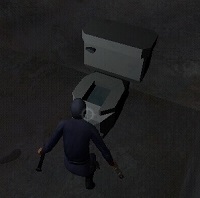
Laser - Kopite
- Posts: 2326
- Joined: Sat Jun 13, 2009 4:15 am
- Highscores: 1
- Local time: Tue May 14, 2024 7:52 pm
- Karma: -9
- Darth_Wayne
- kera and sfail's fiend
- Posts: 898
- Joined: Wed May 27, 2009 5:11 pm
- Location: In the projects with Puff, the Magic Dragon
- Local time: Tue May 14, 2024 1:52 pm
- Karma: -73
4 posts
• Page 1 of 1
Who is online
Users browsing this forum: No registered users and 0 guests


